What is Extreme Programming (XP)?
Extreme Programming (XP), an agile software development approach designed to enhance software quality, development team’s work system and the sensitivity to adapting to clients needs.
XP is by far the most relevant agile method for effective engineering practices for software design. It advocates frequent “releases” in short iterations (1-4 weeks), with a view to improving productivity and establishing checkpoints where new user demands can be met.
When Can we use it?
Extreme programming can work well for teams that:
- Expect the functionality of their device to adjust every few months.
- Experience ever-changing demands or deal with uncertain clients.
- Want to minimize project risk , particularly around tight schedules.
- Include a limited number of programmers (between 2 – 12).
- They are capable of developing automated unit and operational tests.
If teamwork and continuous growth are goals for your team, extreme programming could be worth a try.
The 5 Values of XP
XP is more than just a sequence of actions to execute projects — it follows a collection of values that can make the team perform quicker and work together more efficiently.
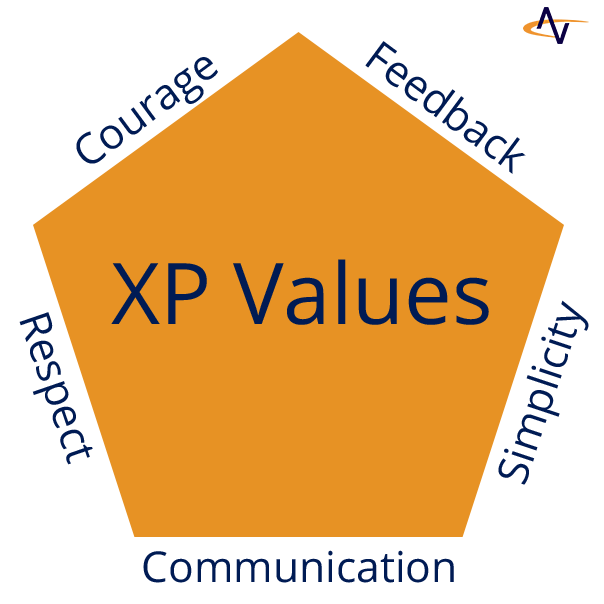
- Communication: Software development projects rely heavily on communication (especially face-to-face interaction) to pass information between team members, or to interact between developers and customers. Permanent exchange can make it easier to address issues and irregularities openly and rapidly.
- Simplicity: XP is looking for the easiest ways to get work done. This implies doing what is critical in reducing waste, addressing only significant issues and keeping the design simple for efficient creation and maintenance.
- Feedback: Constant feedback allows the teams to identify areas for improvement and review their practices. The team must illustrate their software early and frequently so that they can collect customer feedback and make the necessary adjustments.
- Respect: Extreme programming promotes a “all for one and one for all” mindset. Your team members need to respect one another, both personally and professionally, in order to accomplish goals. The team also respects the viewpoints of the client and vice versa.
- Courage: XP endorses courage at all levels. This may include taking a stand against what is not working and whatever’s affecting the project’s performance, or accepting feedback even when it’s difficult to, and enhancing strategies.
The 5 Rules of eXtreme Programming (XP)
Some of the common functions that are preceded during the software development using XP framework are shown below:
1. Planning:
- User Stories and requirements are collected and written.
- Launch planning sets the release schedule.
- Make frequent minor releases.
- The project is broken down into iterations.
- Iteration planning begins with each iteration.
2. Managing
- Create an open work station for your team
- Define a feasible pace (the right length of iteration)
- Planning a daily stand-up meeting
- Measure the project’s velocity (the volume of work being done)
- Demote work to prevent bottlenecks or loss of knowledge
- Change the rules if XP doesn’t work as intended for the team
![Extreme programming development process. [11] | Download Scientific Diagram](https://www.researchgate.net/profile/Nasir_Mehmood_Minhas/publication/261702220/figure/fig2/AS:667834870939657@1536235649484/Extreme-programming-development-process-11.png)
3. Designing
- Start with the easiest and simplest design.
- Don’t add functionality earlier than usual.
- Refactor to keep your code clean and concise whenever possible.
- Create spike solutions to reduce risk.
- Use Class, Responsibility, and Collaboration (CRC) cards for design sessions.
4. Coding
- Pick a good system metaphor (a validated naming scheme).
- Exercise pair programming. Team members work in pairs, on a single computer, to develop a code and submit it into service. Only one pair incorporates code at a time.
- Implement and dedicate code in the database every few hours.
The customer ought to be available, preferably on-site, throughout this phase so that they can address questions and set requirements.
5. Testing
The team conducts unit testing and repairs bugs before the code is released. Acceptance tests are also run frequently.
The Different Practices of The Approach
The essence of XP is an interlinked set of software development activities. Although these strategies can be applied in isolation, several teams have discovered that these practices strengthen others and can be performed in accordance with each other. This will completely remove the threats you often face in the software development.
The original twelve practices for XP comprise:
- The Planning Game
- Small Releases
- Metaphor
- Simple Design
- Testing
- Refactoring
- Pair Programming
- Collective Ownership
- Continuous Integration
- 40-hour week
- On-site Customer, and
- Coding Standard.
The following explanations provide some of the refinements focused on the expertise of the different teams:
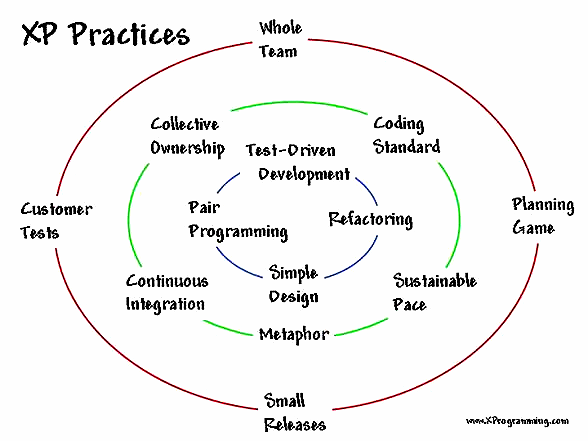
BEST PRACTICES FOR CODE COLLABORATION
- Whole Team: Teams can be made up of cross-functional groups of individuals with various skills. In this way, they will reinforce each other in order to produce a particular result.
- Sit Together: Most people believe that face-to-face meetings are the best way of interaction. Teams shall sit together without contact constraints, e.g. cubicle walls.
- Informative Workspace: Work must be transparent and everybody should know who acts on what. This is fixed with the use of a public Kanban board.
- Pair Programming: the entire development code should be created by two developers operating on a single computer. This should improve the consistency of the code and reduce the number of bugs, protecting you from potential error fixes.
- Energized Work: This ensures that an individual is mentally and physically fit to concentrate on work. It also ensures that there should be little overwork and consideration for teams to support their emotional and physical health.
- Customer always available: The customer is the only one who knows how the app can function and can address questions that are continuously popping up during the development process.
- Regular stand-up meeting: it’s more effective to hold a short meeting where everybody needs to attend than a lot of smaller get-up-to-speed sessions throughout the day.
BEST PRACTICES FOR CODING
- Planning game: You can approach planning and forecasting as a game, with guidelines for establishing emotional distance. This way, both business and development know what’s coming and there is no dispute.
- Incremental Design: Simply designed program takes less time to write and repair than a complex one. You should never implement additional features, since only 10% of it will eventually be used, and 90% of your time will be lost.
- Refactoring: you can always go back and change the code and make it easy to operate in the future (make it clearer, eliminate duplication, remove redundant functions, etc.).
- Code standard: all code must be standardized to make it easy for other users to understand.
BEST PRACTICES FOR CODE DEPLOYMENT
- Test-driven development: tests are the cornerstones of XP. Automated testing saves time and reduces the number of errors. To ensure the designers truly concentrate on testing, they first have to write an automatic test (which will fail first) and then create only enough code to pass the test.
- Ten-minute build: you ought to be able to develop the whole program and run all the experiments in 10 minutes. If the process takes forever, the less likely research can be performed on a regular basis, negating the advantages of testing.
- Continuous integration & deployment: You have to automate testing and code deployment to be capable of pulling off a 10-minute build. Whenever updates are made to the code base, they are automatically reviewed and implemented after they pass the tests.
The Project Life Cycle in XP
Small releases – The completed job is shipped to the customer at the end of each week, so the clients get satisfaction earlier rather than later.
Weekly cycle – The team prepares what features to produce at the end of every week, operates in one-week intervals, and checks progress on Friday. If a function needs more time, it’s broken down into few other cycles.
Quarterly cycle – Since work is distributed in small releases, you could use a long-term plan to ensure the stories come together and the software doesn’t end up all over the place.
Roles
In XP, roles are used to allocate tasks and activities to all stakeholders, developers and customers alike.
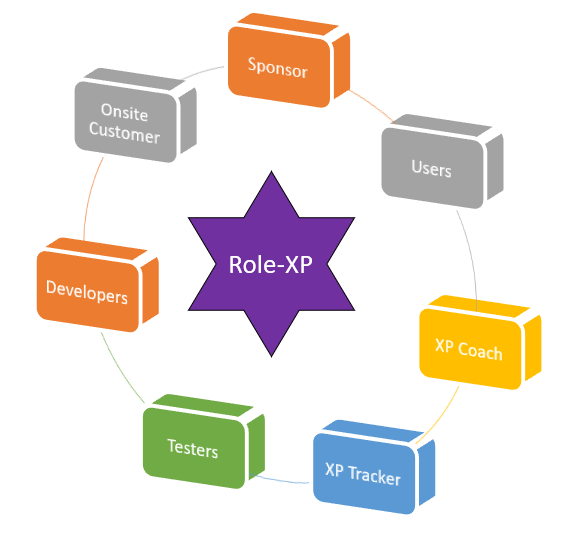
The Customer: The Customer is expected to take part actively in the project. They are responsible for making all the strategic decisions, including:
- What is the system supposed to do? This describes the attributes that are included and what they do.
- When will the system be done? This indicates the criteria for acceptance
- How much is to be spent? Which means the project budget, and
- What’s next to be done? The order wherein the features are transmitted.
The Developer: Developers realize the stories outlined by the Customer, i.e. the delivery of a project with decided features.
The Tracker: The tracker is an extra role and varies on the team’s need for one. This is done by one of the developers to keep track of the important agile metrics and is vital for the assessment of progress and analysis of key areas for improvement.
Key metrics which your team can track involve velocity, causes for velocity variations, amount of overtime served, and passing and failing tests.
The Coach: This role is especially beneficial if the team is just starting up. The coach may be an outside expert who has used XP before and can help instruct the XP Practices as well as self-discipline to the team. Employing a mentor helps to prevent future pitfalls that new teams can make to expedite the project.
Pros and Cons of The XP Approach
Advantages of Extreme Programming
- Allows software developers to focus on coding and not to think about unproductive tasks associated with the project.
- Allows software firms to minimize the spending of capital such as money and time on useless tasks
- Reduces the risks of project failure or coding malfunction, ensuring the customer receives the final product by the end.
- Requires the code to be clear and convenient for everybody to understand.
- Everything is transparent which helps keep everybody accountable.
- Constant feedback encourages developers to code fearlessly without criticism.
- Daily testing, bug detection, and the use of consumer validation tests mean that the client receives the working prototype on time.
- Allows businesses to satisfy their clients and sustain their company for a longer period of time
- Everyone is an equal member of the herd, and everyone has to bear the responsibility as their peers.
Disadvantages of Extreme Programming
- XP is a dynamic system with a lot of laws, rules that everyone needs to follow and everybody has to adopt.
- Collaboration requires more than just putting all developers in one place, and logistically, it’s barely feasible.
- XP depends on so many things because if you’re not doing the correct thing, all others will be influenced up and down the dependency chain.
- XP doesn’t provide a simple, foolproof method that you can quickly adapt and execute.
- Pair programming is helpful in solving complex problems, but it is very rare for 90% of businesses to solve complex problems on a regular basis.
- XP is bad for both big programs and user applications since good UX layout doesn’t occur on a gradual basis.
- Refactoring and unit checking is no replacement for careful design, modeling, and software architecture.
- Constant engagement is a difficult sell to your customer/client, as well as the risk of just how much it’s going to cost.
- Refactoring can be a waste of time.
- Automated testing will only detect “computer” issues, while subtle, “human” usability concerns are brushed aside.

Leave A Comment?